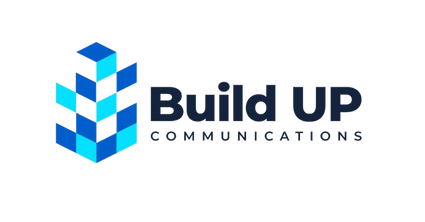Welcome to the ever-evolving world of front-end development, where the magic of creating user-friendly interfaces happens. Whether you’re just starting or looking to sharpen your skills to an expert level, this guide covers everything you need to become a stellar front-end developer.
Aspiring digital architects, gather ’round! We’re about to embark on a thrilling expedition through the foundational skills that’ll transform you from code novices to web development virtuosos. No magic wand is required, but a dash of curiosity goes a long way!
Mastering front-end development requires a blend of foundational knowledge, advanced techniques, and continuous learning. From HTML basics to advanced performance optimization, here are the essential skills for every level of front-end developer.
Key Takeaways
- Entry-Level: HTML, CSS, basic JavaScript, Git, responsive design.
- Intermediate: Advanced JavaScript, frameworks (React, Angular, Vue), CSS preprocessors, APIs.
- Senior: Performance optimization, testing, state management, PWAs.
- Expert: Architectural patterns, advanced performance techniques, security best practices, CI/CD.
What are the must-have skills for front-end developers at different experience levels?
To excel in front-end development, entry-level developers need proficiency in HTML, CSS, and basic JavaScript. Intermediate developers should focus on advanced JavaScript and frameworks. Senior developers must master performance optimization and testing, while experts need architectural skills and advanced security knowledge.
1. Entry-Level Skills: Building a Solid Foundation
Picture this: You’re standing at the foot of Mount Webdev, armed with nothing but determination and a sparkle in your eye. Fear not, brave explorer! We’re about to lay down some serious groundwork.
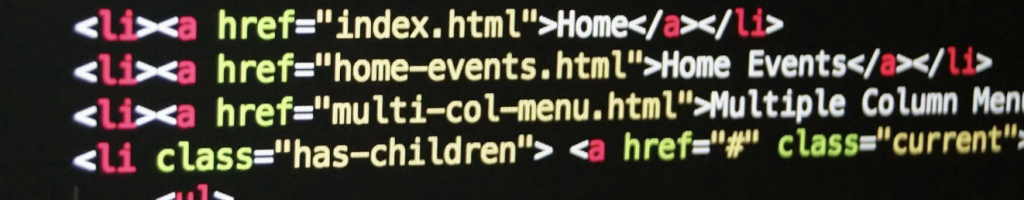
1.1. HTML & CSS: The Building Blocks
HTML and CSS – the dynamic duo of the digital realm. Think of HTML as the skeleton of your website, and CSS as its stylish wardrobe. Together, they’re like the peanut butter and jelly of the internet sandwich!
- Languages: HTML5 and CSS3 – because every great sequel deserves a triumphant trilogy.
- Tools: CodePen for showing off, JSFiddle for quick experiments, and Visual Studio Code for when you’re ready to play in the big leagues.
- HTML Mastery: Learn to structure your content like a pro. It’s like playing with digital Legos, but with fewer foot injuries.
- CSS Fundamentals: Time to make your website strut its stuff! Flexbox and Grid layouts are your new besties. They’re like magic wands for creating responsive designs.
1.2. Basic JavaScript: Adding Interactivity
JavaScript – where static pages come alive! It’s time to sprinkle some interactivity on your digital creations.
- Languages: JavaScript (ES6+) – because modern problems require modern solutions.
- Tools: Chrome DevTools and Firefox Developer Tools – your trusty sidekicks in the battle against bugs.
- Core Concepts: Variables, loops, functions, and DOM manipulation – sounds fancy, right? It’s just geek speak for “making cool stuff happen.”
- ES6 Basics: Arrow functions, template literals, and let/const – because writing code should be as smooth as spreading butter on hot toast.
1.3. Version Control with Git
Git: The time machine for your code. It’s like having infinite “undo” buttons, minus the regret of deleting that perfectly crafted function.
- Tools: Git, GitHub, GitLab, Bitbucket – pick your flavor of version control goodness.
- Basic Commands: init, clone, commit, push, pull – master these, and you’ll feel like a coding ninja.
- Collaboration: Learn about branches and merge conflicts. It’s like conducting a symphony, but with less risk of getting booed off stage.
1.4. Responsive Design: Catering to All Devices
Because your website should look fabulous on everything from a smartwatch to a stadium jumbotron.
- Languages: CSS – yes, we’re back to CSS. It’s the Swiss Army knife of web design!
- Tools: Bootstrap and Foundation – like training wheels for your responsive design bicycle.
- Media Queries: Making websites adapt faster than a chameleon at a rainbow party.
- Mobile-First Design: Because in this smartphone-addicted world, small screens deserve big attention.
Remember, every coding master was once a beginner, so don’t be afraid to experiment and learn from your mistakes. After all, that’s what the “undo” button is for!
2. Intermediate Skills: Stepping Up Your Game
You’ve mastered the basics, and now it’s time to add some turbo boosters to your web development rocket. Let’s dive into the skills that’ll make your websites not just functional, but downright impressive!
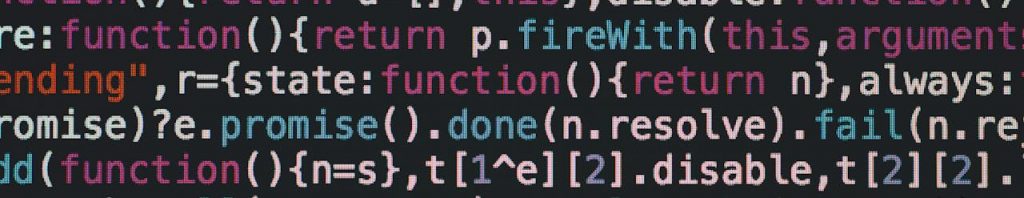
2.1. Advanced JavaScript: Going Deeper
Remember when you thought JavaScript was just for making buttons do cool things? Oh, how young and naive we were! Now it’s time to unlock its true potential.
- Languages: JavaScript (ES6+) – because why stop at the basics when you can become a JS Jedi?
- Tools: Node.js (for JavaScript everywhere!) and Babel (time travel for your code).
- Asynchronous Programming: Promises, async/await, and AJAX – making your code wait patiently like a well-trained puppy.
- JavaScript Frameworks: Dip your toes into React, Angular, or Vue. It’s like choosing your favorite flavor of ice cream, but with more semicolons.
2.2. CSS Preprocessors: Writing Better CSS
CSS is great, but wouldn’t it be awesome if it could do math and use variables? Enter CSS preprocessors – the superhero cape your stylesheets always wanted!
- Languages: Sass/SCSS and Less – because writing CSS should be as smooth as a freshly waxed surfboard.
- Tools: Prepros and CodeKit – your trusty sidekicks in the battle against repetitive CSS.
- Sass/SCSS: Variables, nesting, and mixins – oh my! It’s like giving your CSS superpowers.
- Less: Another flavor of CSS preprocessing goodness. Choose your fighter!
2.3. Package Managers and Build Tools
Ever felt like keeping track of your project’s dependencies was like herding cats? Say hello to package managers and build tools – your new best friends in the coding world.
- Tools: npm, Yarn, Webpack, and Parcel – the Swiss Army knives of modern web development.
- Package Managers: Managing dependencies like a boss. No more “works on my machine” excuses!
- Build Tools: Automating build processes faster than you can say “bundle.” It’s like having a robot assistant for your code.
2.4. APIs and AJAX: Dynamic Data Handling
Static websites are so last season. It’s time to make your creations dynamic and data-driven!
- Tools: Axios and Fetch API – fetching data smoother than a cat burglar in silk pajamas.
- APIs: RESTful APIs and JSON – the peanut butter and jelly of data communication.
- AJAX: Making asynchronous web requests like a pro. Your websites will be so dynamic, they might start doing backflips!
And there you have it, intrepid coders! You’ve just leveled up your web development skills. With these tools in your belt, you’re well on your way to creating web experiences that’ll make users go “Wow!”
Don’t be afraid to experiment, break things, and learn from your mistakes. After all, every coding wizard started as an apprentice once upon a time.
You’ve scaled the treacherous cliffs of intermediate skills, and now you’re ready to ascend to the lofty peaks of senior-level web development. Grab your oxygen tanks, because the air up here is rarefied!
3. Senior-Level Skills: Mastering the Craft
Congratulations on making it this far! Now it’s time to separate the webmasters from the web-padawans. These skills will turn your digital creations from “neat” to “how is that even possible?!”
3.1. Performance Optimization: Speed Matters
In the age of instant gratification, a slow website is about as popular as a snail in a Formula 1 race. Time to make your sites faster than a caffeinated cheetah!
- Tools: Lighthouse and PageSpeed Insights – your personal pit crew for website optimization.
- Techniques: Lazy loading, minification, and compression – because size does matter (when it comes to file sizes).
- Lazy Loading: Loading assets on-demand, like a just-in-time delivery service for your web content.
- Minification and Compression: Squeezing your code tighter than a sumo wrestler’s belt for lightning-fast load times.
3.2. Testing and Debugging: Ensuring Quality
Because nobody likes a buggy website. It’s time to don your detective hat and become the Sherlock Holmes of code quality!
- Tools: Jest, Mocha, Chai, and Chrome DevTools – your trusty magnifying glass for spotting pesky bugs.
- Unit Testing: Using Jest or Mocha to test your code more thoroughly than a TSA agent at the airport.
- Debugging Tools: Wielding Chrome DevTools like a digital surgeon, precisely diagnosing and fixing issues.
3.3. Advanced Frameworks and Libraries
You’ve dipped your toes in frameworks, now it’s time to dive in headfirst! Warning: May cause extreme productivity and occasional bouts of coding euphoria.
- Tools: React, Angular, Vue, Redux, MobX – choose your weapons wisely, young framework-wan.
- State Management: Redux and MobX – because managing state in complex apps shouldn’t feel like herding cats.
- Next.js/Nuxt.js: Turbocharging your React or Vue apps with server-side rendering. It’s like giving your app a nitrous boost!
3.4. Progressive Web Apps (PWAs)
Welcome to the future, where web apps are indistinguishable from native apps. Time to blur the lines between web and mobile!
- Tools: Workbox and Lighthouse – your trusty companions in the quest for the perfect PWA.
- Service Workers: Enabling offline capabilities. Because sometimes, the best network is no network.
- Web App Manifests: Making your app installable on mobile devices. It’s like giving your web app a fancy tuxedo for formal (mobile) occasions.
And there you have it, coding maestros! You’ve reached the summit of Mount Webdev. Take a moment to breathe in that crisp, senior-developer air. With these skills, you’re not just building websites but crafting digital experiences that’ll make users weep tears of joy.
Remember, even at this level, the learning never stops. The web development landscape is always evolving, so stay curious, keep experimenting, and never lose that spark of excitement that got you into coding in the first place.
You’ve conquered the senior peaks, and now you’re ready to venture into the rarefied atmosphere of expert-level web development. Strap on your anti-gravity boots, because we’re about to defy the laws of digital physics!
4. Expert-Level Skills: Pushing the Boundaries
Congratulations on reaching the stratosphere of web development! Here, the air is thin, the code is clean, and the possibilities are as endless as a recursive function without a base case. Let’s explore the skills that separate the coding legends from the mere mortals.
4.1. Architecture and Design Patterns
It’s time to build digital cathedrals, not just websites. Your code should be so beautiful, it brings tears to other developers’ eyes.
- Tools: Storybook (for component libraries fancier than a penguin in a tuxedo), Figma and Adobe XD (because pretty mockups matter).
- Patterns: MVC/MVVM and component-based architecture – organizing your code like Marie Kondo organizes closets.
- MVC/MVVM: Structuring your applications so efficiently, even your database will thank you.
- Component-Based Architecture: Maximizing reusability and maintainability. It’s like LEGO for grown-ups, but with more semicolons.
4.2. Advanced Performance Techniques
Because in the world of web performance, every millisecond counts. Time to make your websites faster than a caffeinated hummingbird!
- Tools: Webpack, Rollup, and Lighthouse – your pit crew for turbocharging web performance.
- Techniques: Code splitting and server-side rendering – because why load everything when you can load just what you need?
- Code Splitting: Enhancing load times with dynamic imports. It’s like giving your website a teleportation device.
- Server-Side Rendering (SSR): Improving performance and SEO with frameworks like Next.js. Making search engines fall in love with your site.
4.3. Security Best Practices
In the digital wild west, you need to be the sheriff that keeps the bad guys out. Time to build Fort Knox-level security for your web apps!
- Guidelines: OWASP – your bible for web application security.
- Tools: ESLint and security audits – catching vulnerabilities early is better than explaining to your boss why the site got hacked.
- Practices: Secure coding, protecting against XSS, CSRF, and other attacks. Think of it as teaching your code kung fu to defend itself.
4.4. Continuous Integration/Continuous Deployment (CI/CD)
Welcome to the future, where code deploys itself and bugs run scared. It’s not magic, it’s CI/CD!
- Tools: Jenkins, Travis CI, CircleCI, GitHub Actions – your robot army for automating everything.
- Automated Testing: Ensuring code quality with every commit. It’s like having a very picky, very fast code reviewer.
- Deployment Pipelines: Streamlining the path from development to production. Push code, sit back, and watch the magic happen.
And there you have it, coding demigods! You’ve reached the pinnacle of web development expertise. With these skills, you’re not just building websites; you’re architecting digital ecosystems that would make even the most seasoned developers whistle in admiration.
Remember, at this level, you’re not just a coder – you’re a digital artisan, a performance wizard, a security guardian, and an automation maestro all rolled into one.
Conclusion
From mastering the basics to implementing advanced techniques, each skill level in front-end development brings new challenges and opportunities. Whether you’re an entry-level developer or an expert, there’s always something new to learn and perfect in this dynamic field. So, keep coding, stay curious, and continue pushing the boundaries of what you can create on the web!
FAQs
- What is a front-end developer?
The front-end developer creates the user-facing parts of websites and web applications. They use HTML, CSS, and JavaScript to build interactive and visually appealing interfaces that users directly interact with in their browsers. - Are front-end developers in demand in 2024?
Yes, front-end developers are highly sought after in 2024. The growing digital landscape and increasing focus on user experience have fueled demand for skilled front-end talent. Job prospects for web developers, including front-end specialists, are projected to grow significantly according to labour statistics. - What are the essential skills for an entry-level front-end developer?
Entry-level front-end developers should master HTML5, CSS3, and JavaScript fundamentals. They need to understand responsive design principles, have basic version control skills using Git, and be familiar with browser developer tools for debugging and testing. - What advanced skills are required for senior front-end developers?
Senior front-end developers should excel in JavaScript frameworks like React, Angular, or Vue. They need expertise in performance optimization, building tools like Webpack, CSS preprocessors like Sass, and advanced problem-solving skills. Understanding architecture patterns, accessibility standards, and cross-browser compatibility is crucial. - Do front-end developers need to know design?
While not required to be expert designers, front-end developers benefit from understanding basic design principles. Knowledge of layout, typography, colour theory, and user experience helps them implement designs effectively and communicate better with designers. - What tools and frameworks should front-end developers know?
Front-end developers should be familiar with CSS frameworks like Bootstrap, JavaScript libraries like jQuery, and modern build tools like Webpack or Rollup. Version control with Git is essential, and experience with task runners like Gulp can be valuable. - How important is SEO knowledge for front-end developers?
Basic SEO knowledge is important for front-end developers. Understanding how to structure HTML for better indexing, using appropriate meta tags, and implementing semantic markup helps create search engine-friendly websites. - What are the typical responsibilities of a front-end developer?
Front-end developers code the visual elements of websites, ensure cross-browser compatibility, optimize web performance, implement responsive designs, and collaborate with designers and back-end developers. They often participate in user testing and iterate on designs based on feedback.